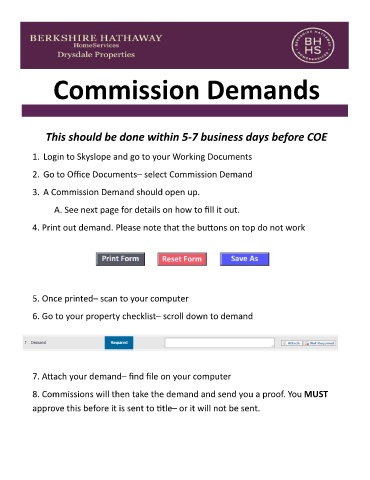Page 73 - Full Agent Handbook (PRINT)
P. 73
Commission Demands
This should be done within 5-7 business days before COE
1. Login to Skyslope and go to your Working Documents
2. Go to Office Documents– select Commission Demand
3. A Commission Demand should open up.
A. See next page for details on how to fill it out.
4. Print out demand. Please note that the buttons on top do not work
5. Once printed– scan to your computer
6. Go to your property checklist– scroll down to demand
7. Attach your demand– find file on your computer
8. Commissions will then take the demand and send you a proof. You MUST
approve this before it is sent to title– or it will not be sent.