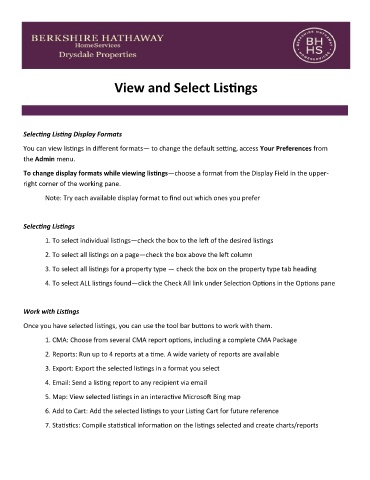Page 80 - Full Agent Handbook (PRINT)
P. 80
View and Select Listings
Selecting Listing Display Formats
You can view listings in different formats— to change the default setting, access Your Preferences from
the Admin menu.
To change display formats while viewing listings—choose a format from the Display Field in the upper-
right corner of the working pane.
Note: Try each available display format to find out which ones you prefer
Selecting Listings
1. To select individual listings—check the box to the left of the desired listings
2. To select all listings on a page—check the box above the left column
3. To select all listings for a property type — check the box on the property type tab heading
4. To select ALL listings found—click the Check All link under Selection Options in the Options pane
Work with Listings
Once you have selected listings, you can use the tool bar buttons to work with them.
1. CMA: Choose from several CMA report options, including a complete CMA Package
2. Reports: Run up to 4 reports at a time. A wide variety of reports are available
3. Export: Export the selected listings in a format you select
4. Email: Send a listing report to any recipient via email
5. Map: View selected listings in an interactive Microsoft Bing map
6. Add to Cart: Add the selected listings to your Listing Cart for future reference
7. Statistics: Compile statistical information on the listings selected and create charts/reports