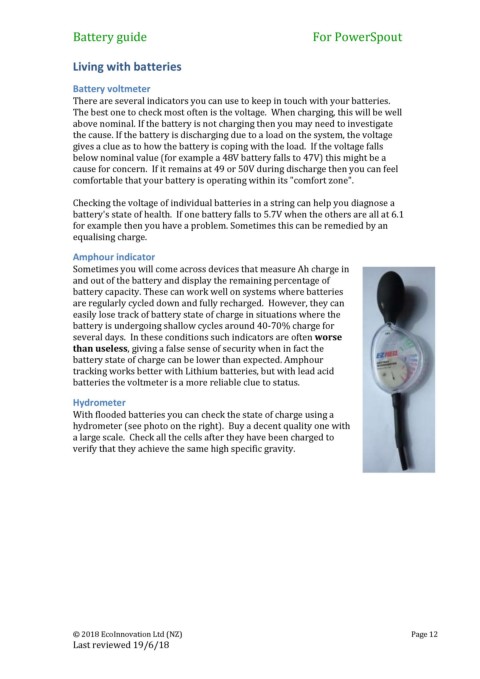Page 12 - PS Battery Guide May 18
P. 12
Battery guide For PowerSpout
Living with batteries
Battery voltmeter
There are several indicators you can use to keep in touch with your batteries.
The best one to check most often is the voltage. When charging, this will be well
above nominal. If the battery is not charging then you may need to investigate
the cause. If the battery is discharging due to a load on the system, the voltage
gives a clue as to how the battery is coping with the load. If the voltage falls
below nominal value (for example a 48V battery falls to 47V) this might be a
cause for concern. If it remains at 49 or 50V during discharge then you can feel
comfortable that your battery is operating within its "comfort zone".
Checking the voltage of individual batteries in a string can help you diagnose a
battery's state of health. If one battery falls to 5.7V when the others are all at 6.1
for example then you have a problem. Sometimes this can be remedied by an
equalising charge.
Amphour indicator
Sometimes you will come across devices that measure Ah charge in
and out of the battery and display the remaining percentage of
battery capacity. These can work well on systems where batteries
are regularly cycled down and fully recharged. However, they can
easily lose track of battery state of charge in situations where the
battery is undergoing shallow cycles around 40-70% charge for
several days. In these conditions such indicators are often worse
than useless, giving a false sense of security when in fact the
battery state of charge can be lower than expected. Amphour
tracking works better with Lithium batteries, but with lead acid
batteries the voltmeter is a more reliable clue to status.
Hydrometer
With flooded batteries you can check the state of charge using a
hydrometer (see photo on the right). Buy a decent quality one with
a large scale. Check all the cells after they have been charged to
verify that they achieve the same high specific gravity.
© 2018 EcoInnovation Ltd (NZ) Page 12
Last reviewed 19/6/18