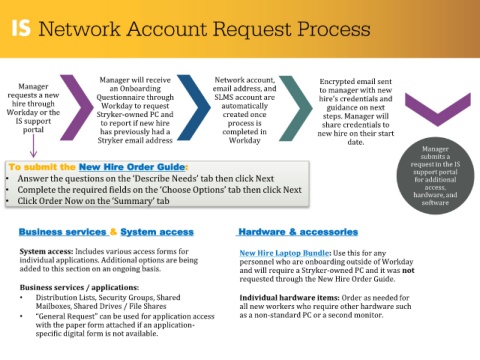Page 53 - Sales RM Recruiting Playbook
P. 53
Manager will receive Network account, Encrypted email sent
Manager an Onboarding email address, and
to manager with new
requests a new Questionnaire through SLMS account are hire’s credentials and
hire through Workday to request automatically guidance on next
Workday or the Stryker-owned PC and created once steps. Manager will
IS support to report if new hire process is share credentials to
portal has previously had a completed in new hire on their start
Stryker email address Workday date.
Manager
submits a
To submit the New Hire Order Guide: request in the IS
support portal
• Answer the questions on the ‘Describe Needs’ tab then click Next for additional
access,
• Complete the required fields on the ‘Choose Options’ tab then click Next hardware, and
• Click Order Now on the ‘Summary’ tab software
Business services & System access Hardware & accessories
System access: Includes various access forms for New Hire Laptop Bundle: Use this for any
individual applications. Additional options are being personnel who are onboarding outside of Workday
added to this section on an ongoing basis. and will require a Stryker-owned PC and it was not
requested through the New Hire Order Guide.
Business services / applications:
• Distribution Lists, Security Groups, Shared Individual hardware items: Order as needed for
Mailboxes, Shared Drives / File Shares all new workers who require other hardware such
• “General Request” can be used for application access as a non-standard PC or a second monitor.
with the paper form attached if an application-
specific digital form is not available.