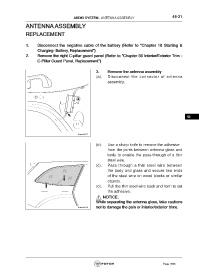Page 1505 - Foton Workshop Manual - Aumark (BJ1099)
P. 1505
AUDIO SYSTEM - ANTENNA ASSEMBLY 45-21
ANTENNA ASSEMBLY
REPLACEMENT
1. Disconnect the negative cable of the battery (Refer to "Chapter 18 Starting &
Charging- Battery, Replacement")
2. Remove the right C-pillar guard panel (Refer to "Chapter 56 Interior/Exterior Trim -
C-Pillar Guard Panel, Replacement")
3. Remove the antenna assembly
(a). Disconnect the connector of antenna
assembly.
45
(b). Use a sharp knife to remove the adhesive
from the joints between antenna glass and
body to enable the pass-through of a thin
steel wire.
(c). Pass through a thin steel wire between
the body and glass and secure two ends
of the steel wire on wood blocks or similar
objects.
(d). Pull the thin steel wire back and forth to cut
the adhesive.
NOTICE:
While separating the antenna glass, take cautions
not to damage the pain or interior/exterior trims.
Page 1505