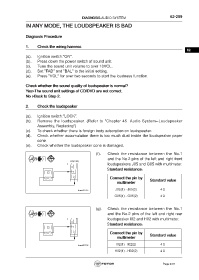Page 2311 - Foton Workshop Manual - Aumark (BJ1099)
P. 2311
DIAGNOSIS-AUDIO SYSTEM 62-259
IN ANY MODE, THE LOUDSPEAKER IS BAD
Diagnosis Procedure
1. Check the wiring harness
62
(a). Ignition switch:"ON".
(b). Press down the power switch of sound unit.
(c). Tune the sound unit volume to over 10VOL.
(d). Set "FAD" and "BAL" to the initial setting.
(e). Press "VOL" for over two seconds to start the loudness function.
Check whether the sound quality of loudspeaker is normal?
Yes>The sound unit settings of CD/DVD are not correct.
No >Back to Step 2.
2. Check the loudspeaker
(a). Ignition switch:"LOCK".
(b). Remove the loudspeaker. (Refer to "Chapter 45 Audio System--Loudspeaker
Assembly, Replacing")
(c). To check whether there is foreign body adsorption on loudspeaker.
(d). Check whether accumulation there is too much dust inside the loudspeaker paper
cone.
(e). Check whether the loudspeaker cone is damaged.
(f). Check the resistance between the No.1
and the No.2 pins of the left and right front
loudspeakers J05 and G05 with multimeter.
Standard resistance:
Connect the pin by Standard value
multimeter
J05(1) - J05(2) 4Ω
G05(1) - G05(2) 4Ω
(g). Check the resistance between the No.1
and the No.2 pins of the left and right rear
loudspeaker I02 and H02 with multimeter.
Standard resistance:
Connect the pin by Standard value
multimeter
I02(1) - I02(2) 4Ω
H02(1) - H02(2) 4Ω
Page 2311