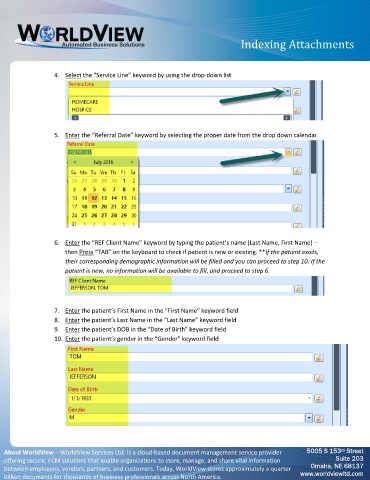Page 223 - Business Development Orientation Binder
P. 223
Indexing Attachments
4. Select the “Service Line” keyword by using the drop-down list
5. Enter the “Referral Date” keyword by selecting the proper date from the drop down calendar
6. Enter the “REF Client Name” keyword by typing the patient’s name (Last Name, First Name) –
then Press “TAB” on the keyboard to check if patient is new or existing. **If the patient exists,
their corresponding demographic information will be filled and you can proceed to step 10. If the
patient is new, no information will be available to fill, and proceed to step 6.
7. Enter the patient’s First Name in the “First Name” keyword field
8. Enter the patient’s Last Name in the “Last Name” keyword field
9. Enter the patient’s DOB in the “Date of Birth” keyword field
10. Enter the patient’s gender in the “Gender” keyword field
5
5005 S 153005 S 153 StreetStreet
rd rdrd rd
About WorldView – WorldView Services Ltd. Is a cloud-based document management service provider 5005 S 1535005 S 153 StreetStreet
Suite 203uite 203
S
offering secure, ECM solutions that enable organizations to store, manage, and share vital information Suite 203Suite 203
O OO Om mm ma aa ah hh ha aa a, ,, , N NN NE EE E 6 66 68 88 81 11 13 33 37 77 7
between employees, vendors, partners, and customers. Today, WorldView stores approximately a quarter
w w w ww ww ww ww w. .. .w ww wo oo or rr rl ll ld dd dv vv vi ii ie ee ew ww wl ll lt tt td dd d. .. .c cc co oo om mm m
billion documents for thousands of business professionals across North America.