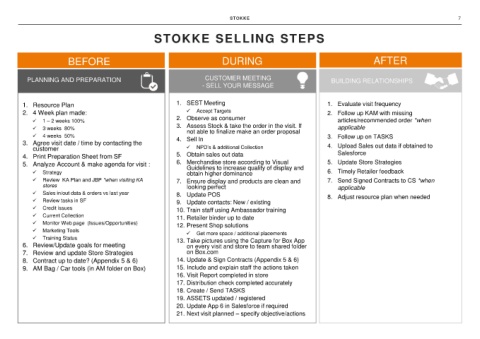Page 7 - SC2 example
P. 7
STOKKE 7
STOKKE SELLING STEPS
AFTER
DURING
BEFORE PLANNIN PLANNIN
G AND G AND
PLANNING AND PREPARATION CUSTOMER MEETING BUILDING RELATIONSHIPS
PREPAR
PREPAR
- SELL YOUR MESSAGE
ATION ATION
1. Resource Plan 1. SEST Meeting 1. Evaluate visit frequency
2. 4 Week plan made: ✓ Accept Targets 2. Follow up KAM with missing
✓ 1 – 2 weeks 100% 2. Observe as consumer articles/recommended order *when
✓ 3 weeks 80% 3. Assess Stock & take the order in the visit. If applicable
not able to finalize make an order proposal
✓ 4 weeks 50% 4. Sell In 3. Follow up on TASKS
3. Agree visit date / time by contacting the 4. Upload Sales out data if obtained to
customer ✓ NPD’s & additional Collection
4. Print Preparation Sheet from SF 5. Obtain sales out data Salesforce
5. Analyze Account & make agenda for visit : 6. Merchandise store according to Visual 5. Update Store Strategies
Guidelines to increase quality of display and
✓ Strategy obtain higher dominance 6. Timely Retailer feedback
✓ Review KA Plan and JBP *when visiting KA 7. Ensure display and products are clean and 7. Send Signed Contracts to CS *when
stores looking perfect applicable
✓ Sales in/out data & orders vs last year 8. Update POS 8. Adjust resource plan when needed
✓ Review tasks in SF 9. Update contacts: New / existing
✓ Credit issues 10. Train staff using Ambassador training
✓ Current Collection 11. Retailer binder up to date
✓ Monitor Web page (Issues/Opportunities) 12. Present Shop solutions
✓ Marketing Tools ✓ Get more space / additional placements
✓ Training Status 13. Take pictures using the Capture for Box App
6. Review/Update goals for meeting on every visit and store to team shared folder
7. Review and update Store Strategies on Box.com
8. Contract up to date? (Appendix 5 & 6) 14. Update & Sign Contracts (Appendix 5 & 6)
9. AM Bag / Car tools (in AM folder on Box) 15. Include and explain staff the actions taken
16. Visit Report completed in store
17. Distribution check completed accurately
18. Create / Send TASKS
19. ASSETS updated / registered
20. Update App 6 in Salesforce if required
21. Next visit planned – specify objective/actions