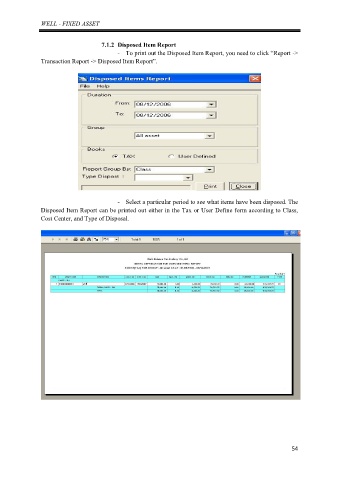Page 58 - Manual - Well Fixed Assets and Barcode Asset Checking
P. 58
WELL - FIXED ASSET
7.1.2 Disposed Item Report
- To print out the Disposed Item Report, you need to click “Report ->
Transaction Report -> Disposed Item Report”.
- Select a particular period to see what items have been disposed. The
Disposed Item Report can be printed out either in the Tax or User Define form according to Class,
Cost Center, and Type of Disposal.
54