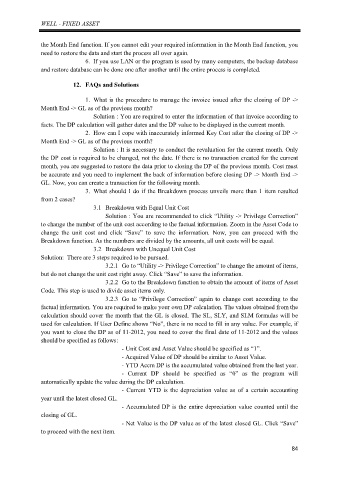Page 88 - Manual - Well Fixed Assets and Barcode Asset Checking
P. 88
WELL - FIXED ASSET
the Month End function. If you cannot edit your required information in the Month End function, you
need to restore the data and start the process all over again.
6. If you use LAN or the program is used by many computers, the backup database
and restore database can be done one after another until the entire process is completed.
12. FAQs and Solutions
1. What is the procedure to manage the invoice issued after the closing of DP ->
Month End -> GL as of the previous month?
Solution : You are required to enter the information of that invoice according to
facts. The DP calculation will gather dates and the DP value to be displayed in the current month.
2. How can I cope with inaccurately informed Key Cost after the closing of DP ->
Month End -> GL as of the previous month?
Solution : It is necessary to conduct the revaluation for the current month. Only
the DP cost is required to be changed, not the date. If there is no transaction created for the current
month, you are suggested to restore the data prior to closing the DP of the previous month. Cost must
be accurate and you need to implement the back of information before closing DP -> Month End ->
GL. Now, you can create a transaction for the following month.
3. What should I do if the Breakdown process unveils more than 1 item resulted
from 2 cases?
3.1 Breakdown with Equal Unit Cost
Solution : You are recommended to click “Utility -> Privilege Correction”
to change the number of the unit cost according to the factual information. Zoom in the Asset Code to
change the unit cost and click “Save” to save the information. Now, you can proceed with the
Breakdown function. As the numbers are divided by the amounts, all unit costs will be equal.
3.2 Breakdown with Unequal Unit Cost
Solution: There are 3 steps required to be pursued.
3.2.1 Go to “Utility -> Privilege Correction” to change the amount of items,
but do not change the unit cost right away. Click “Save” to save the information.
3.2.2 Go to the Breakdown function to obtain the amount of items of Asset
Code. This step is used to divide asset items only.
3.2.3 Go to “Privilege Correction” again to change cost according to the
factual information. You are required to make your own DP calculation. The values obtained from the
calculation should cover the month that the GL is closed. The SL, SLY, and SLM formulas will be
used for calculation. If User Define shows “No”, there is no need to fill in any value. For example, if
you want to close the DP as of 11-2012, you need to cover the final date of 11-2012 and the values
should be specified as follows:
- Unit Cost and Asset Value should be specified as “1”.
- Acquired Value of DP should be similar to Asset Value.
- YTD Accm DP is the accumulated value obtained from the last year.
- Current DP should be specified as “0” as the program will
automatically update the value during the DP calculation.
- Current YTD is the depreciation value as of a certain accounting
year until the latest closed GL.
- Accumulated DP is the entire depreciation value counted until the
closing of GL.
- Net Value is the DP value as of the latest closed GL. Click “Save”
to proceed with the next item.
84