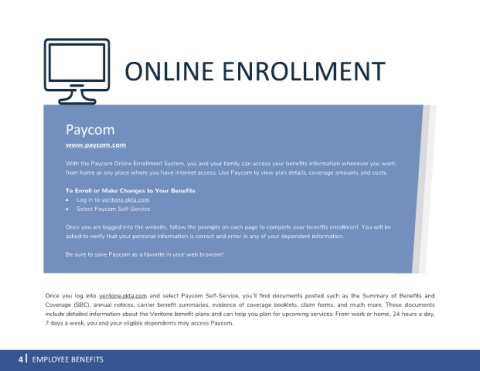Page 4 - Veritone EE OOS Benefit Guide_2020
P. 4
ONLINE ENROLLMENT
Paycom
www.paycom.com
With the Paycom Online Enrollment System, you and your family can access your benefits information whenever you want,
from home or any place where you have internet access. Use Paycom to view plan details, coverage amounts and costs.
To Enroll or Make Changes to Your Benefits
• Log in to veritone.okta.com
• Select Paycom Self-Service
Once you are logged into the website, follow the prompts on each page to complete your benefits enrollment. You will be
asked to verify that your personal information is correct and enter in any of your dependent information.
Be sure to save Paycom as a favorite in your web browser!
Once you log into veritone.okta.com and select Paycom Self-Service, you’ll find documents posted such as the Summary of Benefits and
Coverage (SBC), annual notices, carrier benefit summaries, evidence of coverage booklets, claim forms, and much more. These documents
include detailed information about the Veritone benefit plans and can help you plan for upcoming services. From work or home, 24 hours a day,
7 days a week, you and your eligible dependents may access Paycom.
4 EMPLOYEE BENEFITS