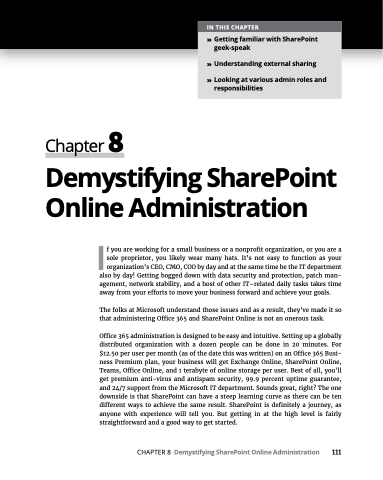Page 127 - MS Office 365 for Dummies 3rd Ed (2019)
P. 127
IN THIS CHAPTER
» Getting familiar with SharePoint geek-speak
» Understanding external sharing
» Looking at various admin roles and responsibilities
Chapter 8
Demystifying SharePoint
Online Administration
If you are working for a small business or a nonprofit organization, or you are a sole proprietor, you likely wear many hats. It’s not easy to function as your organization’s CEO, CMO, COO by day and at the same time be the IT department
also by day! Getting bogged down with data security and protection, patch man- agement, network stability, and a host of other IT–related daily tasks takes time away from your efforts to move your business forward and achieve your goals.
The folks at Microsoft understand those issues and as a result, they’ve made it so that administering Office 365 and SharePoint Online is not an onerous task.
Office 365 administration is designed to be easy and intuitive. Setting up a globally distributed organization with a dozen people can be done in 20 minutes. For $12.50 per user per month (as of the date this was written) on an Office 365 Busi- ness Premium plan, your business will get Exchange Online, SharePoint Online, Teams, Office Online, and 1 terabyte of online storage per user. Best of all, you’ll get premium anti-virus and antispam security, 99.9 percent uptime guarantee, and 24/7 support from the Microsoft IT department. Sounds great, right? The one downside is that SharePoint can have a steep learning curve as there can be ten different ways to achieve the same result. SharePoint is definitely a journey, as anyone with experience will tell you. But getting in at the high level is fairly straightforward and a good way to get started.
CHAPTER 8 Demystifying SharePoint Online Administration 111