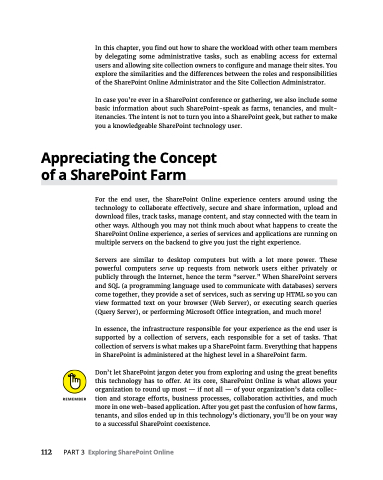Page 128 - MS Office 365 for Dummies 3rd Ed (2019)
P. 128
In this chapter, you find out how to share the workload with other team members by delegating some administrative tasks, such as enabling access for external users and allowing site collection owners to configure and manage their sites. You explore the similarities and the differences between the roles and responsibilities of the SharePoint Online Administrator and the Site Collection Administrator.
In case you’re ever in a SharePoint conference or gathering, we also include some basic information about such SharePoint-speak as farms, tenancies, and mult- itenancies. The intent is not to turn you into a SharePoint geek, but rather to make you a knowledgeable SharePoint technology user.
Appreciating the Concept of a SharePoint Farm
For the end user, the SharePoint Online experience centers around using the technology to collaborate effectively, secure and share information, upload and download files, track tasks, manage content, and stay connected with the team in other ways. Although you may not think much about what happens to create the SharePoint Online experience, a series of services and applications are running on multiple servers on the backend to give you just the right experience.
Servers are similar to desktop computers but with a lot more power. These powerful computers serve up requests from network users either privately or publicly through the Internet, hence the term “server.” When SharePoint servers and SQL (a programming language used to communicate with databases) servers come together, they provide a set of services, such as serving up HTML so you can view formatted text on your browser (Web Server), or executing search queries (Query Server), or performing Microsoft Office integration, and much more!
In essence, the infrastructure responsible for your experience as the end user is supported by a collection of servers, each responsible for a set of tasks. That collection of servers is what makes up a SharePoint farm. Everything that happens in SharePoint is administered at the highest level in a SharePoint farm.
Don’t let SharePoint jargon deter you from exploring and using the great benefits this technology has to offer. At its core, SharePoint Online is what allows your organization to round up most — if not all — of your organization’s data collec- tion and storage efforts, business processes, collaboration activities, and much more in one web-based application. After you get past the confusion of how farms, tenants, and silos ended up in this technology’s dictionary, you’ll be on your way to a successful SharePoint coexistence.
112 PART3 ExploringSharePointOnline