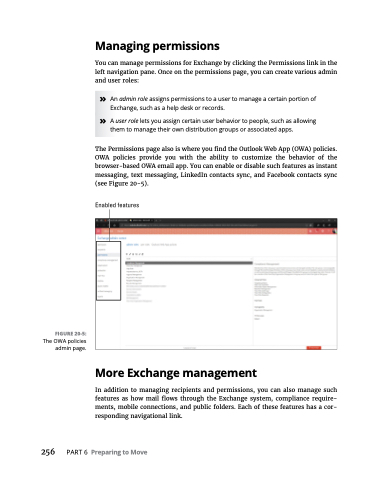Page 272 - MS Office 365 for Dummies 3rd Ed (2019)
P. 272
FIGURE 20-5:
The OWA policies admin page.
Managing permissions
You can manage permissions for Exchange by clicking the Permissions link in the left navigation pane. Once on the permissions page, you can create various admin and user roles:
» An admin role assigns permissions to a user to manage a certain portion of Exchange, such as a help desk or records.
» A user role lets you assign certain user behavior to people, such as allowing them to manage their own distribution groups or associated apps.
The Permissions page also is where you find the Outlook Web App (OWA) policies. OWA policies provide you with the ability to customize the behavior of the browser-based OWA email app. You can enable or disable such features as instant messaging, text messaging, LinkedIn contacts sync, and Facebook contacts sync (see Figure 20-5).
More Exchange management
In addition to managing recipients and permissions, you can also manage such features as how mail flows through the Exchange system, compliance require- ments, mobile connections, and public folders. Each of these features has a cor- responding navigational link.
256
PART6 PreparingtoMove