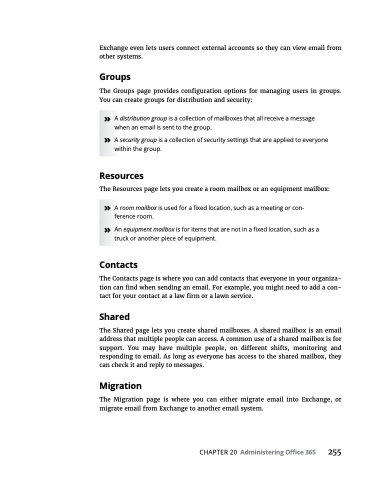Page 271 - MS Office 365 for Dummies 3rd Ed (2019)
P. 271
Exchange even lets users connect external accounts so they can view email from other systems.
Groups
The Groups page provides configuration options for managing users in groups. You can create groups for distribution and security:
» A distribution group is a collection of mailboxes that all receive a message when an email is sent to the group.
» A security group is a collection of security settings that are applied to everyone within the group.
Resources
The Resources page lets you create a room mailbox or an equipment mailbox:
» A room mailbox is used for a fixed location, such as a meeting or con- ference room.
» An equipment mailbox is for items that are not in a fixed location, such as a truck or another piece of equipment.
Contacts
The Contacts page is where you can add contacts that everyone in your organiza- tion can find when sending an email. For example, you might need to add a con- tact for your contact at a law firm or a lawn service.
Shared
The Shared page lets you create shared mailboxes. A shared mailbox is an email address that multiple people can access. A common use of a shared mailbox is for support. You may have multiple people, on different shifts, monitoring and responding to email. As long as everyone has access to the shared mailbox, they can check it and reply to messages.
Migration
The Migration page is where you can either migrate email into Exchange, or migrate email from Exchange to another email system.
CHAPTER 20 Administering Office 365 255