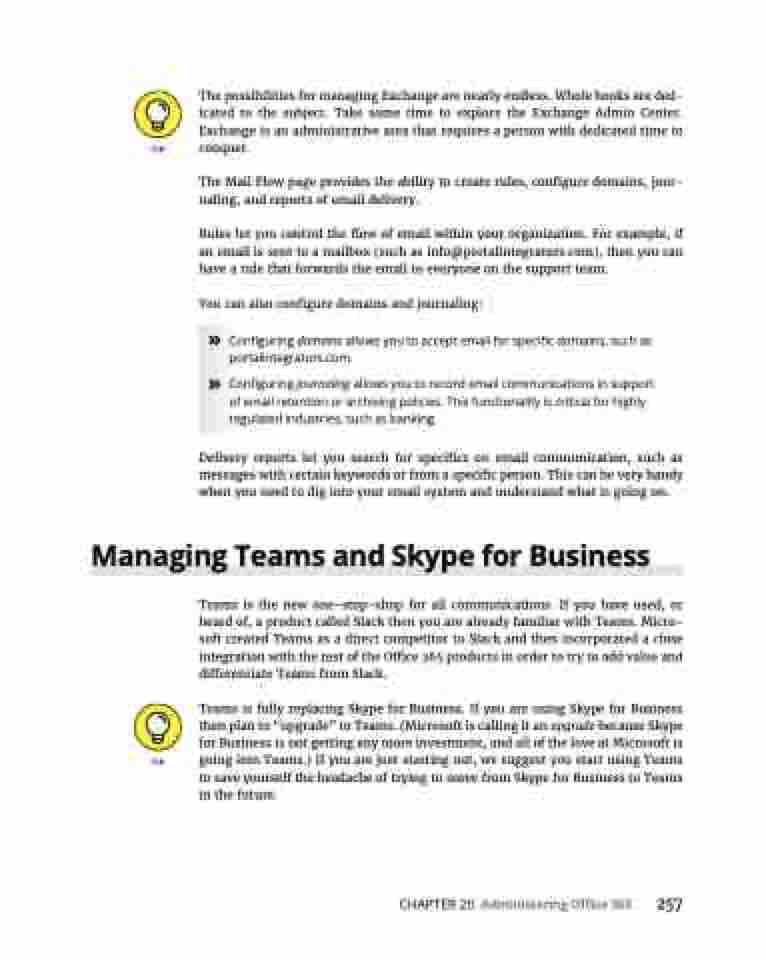Page 273 - MS Office 365 for Dummies 3rd Ed (2019)
P. 273
The possibilities for managing Exchange are nearly endless. Whole books are ded- icated to the subject. Take some time to explore the Exchange Admin Center. Exchange is an administrative area that requires a person with dedicated time to conquer.
The Mail Flow page provides the ability to create rules, configure domains, jour- naling, and reports of email delivery.
Rules let you control the flow of email within your organization. For example, if an email is sent to a mailbox (such as info@portalintegrators.com), then you can have a rule that forwards the email to everyone on the support team.
You can also configure domains and journaling:
» Configuring domains allows you to accept email for specific domains, such as portalintegrators.com.
» Configuring journaling allows you to record email communications in support of email retention or archiving policies. This functionality is critical for highly regulated industries, such as banking.
Delivery reports let you search for specifics on email communication, such as messages with certain keywords or from a specific person. This can be very handy when you need to dig into your email system and understand what is going on.
Managing Teams and Skype for Business
Teams is the new one-stop-shop for all communications. If you have used, or heard of, a product called Slack then you are already familiar with Teams. Micro- soft created Teams as a direct competitor to Slack and then incorporated a close integration with the rest of the Office 365 products in order to try to add value and differentiate Teams from Slack.
Teams is fully replacing Skype for Business. If you are using Skype for Business then plan to “upgrade” to Teams. (Microsoft is calling it an upgrade because Skype for Business is not getting any more investment, and all of the love at Microsoft is going into Teams.) If you are just starting out, we suggest you start using Teams to save yourself the headache of trying to move from Skype for Business to Teams in the future.
CHAPTER 20 Administering Office 365 257