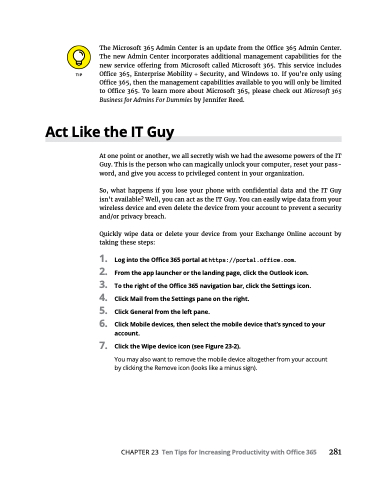Page 297 - MS Office 365 for Dummies 3rd Ed (2019)
P. 297
The Microsoft 365 Admin Center is an update from the Office 365 Admin Center. The new Admin Center incorporates additional management capabilities for the new service offering from Microsoft called Microsoft 365. This service includes Office 365, Enterprise Mobility + Security, and Windows 10. If you’re only using Office 365, then the management capabilities available to you will only be limited to Office 365. To learn more about Microsoft 365, please check out Microsoft 365 Business for Admins For Dummies by Jennifer Reed.
Act Like the IT Guy
At one point or another, we all secretly wish we had the awesome powers of the IT Guy. This is the person who can magically unlock your computer, reset your pass- word, and give you access to privileged content in your organization.
So, what happens if you lose your phone with confidential data and the IT Guy isn’t available? Well, you can act as the IT Guy. You can easily wipe data from your wireless device and even delete the device from your account to prevent a security and/or privacy breach.
Quickly wipe data or delete your device from your Exchange Online account by taking these steps:
1. LogintotheOffice365portalathttps://portal.office.com.
2. Fromtheapplauncherorthelandingpage,clicktheOutlookicon.
3. TotherightoftheOffice365navigationbar,clicktheSettingsicon.
4. ClickMailfromtheSettingspaneontheright.
5. ClickGeneralfromtheleftpane.
6. ClickMobiledevices,thenselectthemobiledevicethat’ssyncedtoyour account.
7. ClicktheWipedeviceicon(seeFigure23-2).
You may also want to remove the mobile device altogether from your account
by clicking the Remove icon (looks like a minus sign).
CHAPTER23 TenTipsforIncreasingProductivitywithOffice365 281