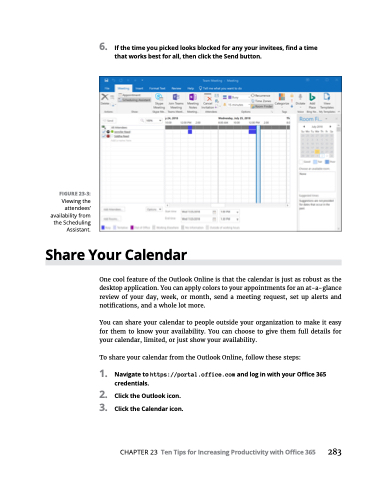Page 299 - MS Office 365 for Dummies 3rd Ed (2019)
P. 299
FIGURE 23-3:
Viewing the attendees’ availability from the Scheduling Assistant.
6. Ifthetimeyoupickedlooksblockedforanyyourinvitees,findatime that works best for all, then click the Send button.
Share Your Calendar
One cool feature of the Outlook Online is that the calendar is just as robust as the desktop application. You can apply colors to your appointments for an at-a-glance review of your day, week, or month, send a meeting request, set up alerts and notifications, and a whole lot more.
You can share your calendar to people outside your organization to make it easy for them to know your availability. You can choose to give them full details for your calendar, limited, or just show your availability.
To share your calendar from the Outlook Online, follow these steps:
1. Navigatetohttps://portal.office.comandloginwithyourOffice365 credentials.
2. ClicktheOutlookicon.
3. ClicktheCalendaricon.
CHAPTER23 TenTipsforIncreasingProductivitywithOffice365 283