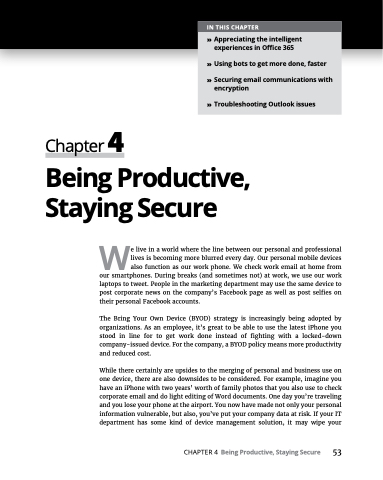Page 69 - MS Office 365 for Dummies 3rd Ed (2019)
P. 69
IN THIS CHAPTER
» Appreciating the intelligent experiences in Office 365
» Using bots to get more done, faster
» Securing email communications with
encryption
» Troubleshooting Outlook issues
Chapter 4
Being Productive,
Staying Secure
We live in a world where the line between our personal and professional lives is becoming more blurred every day. Our personal mobile devices also function as our work phone. We check work email at home from our smartphones. During breaks (and sometimes not) at work, we use our work laptops to tweet. People in the marketing department may use the same device to post corporate news on the company’s Facebook page as well as post selfies on their personal Facebook accounts.
The Bring Your Own Device (BYOD) strategy is increasingly being adopted by organizations. As an employee, it’s great to be able to use the latest iPhone you stood in line for to get work done instead of fighting with a locked-down company-issued device. For the company, a BYOD policy means more productivity and reduced cost.
While there certainly are upsides to the merging of personal and business use on one device, there are also downsides to be considered. For example, imagine you have an iPhone with two years’ worth of family photos that you also use to check corporate email and do light editing of Word documents. One day you’re traveling and you lose your phone at the airport. You now have made not only your personal information vulnerable, but also, you’ve put your company data at risk. If your IT department has some kind of device management solution, it may wipe your
CHAPTER 4 Being Productive, Staying Secure 53