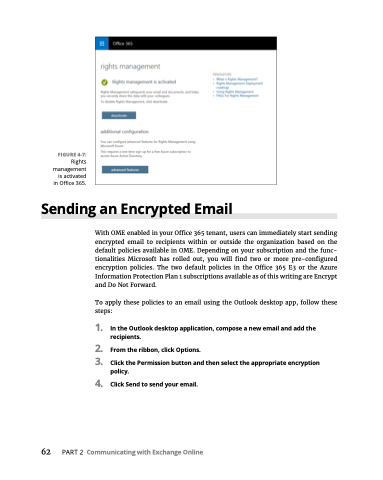Page 78 - MS Office 365 for Dummies 3rd Ed (2019)
P. 78
FIGURE 4-7:
Rights management is activated in Office 365.
Sending an Encrypted Email
With OME enabled in your Office 365 tenant, users can immediately start sending encrypted email to recipients within or outside the organization based on the default policies available in OME. Depending on your subscription and the func- tionalities Microsoft has rolled out, you will find two or more pre-configured encryption policies. The two default policies in the Office 365 E3 or the Azure Information Protection Plan 1 subscriptions available as of this writing are Encrypt and Do Not Forward.
To apply these policies to an email using the Outlook desktop app, follow these steps:
1. IntheOutlookdesktopapplication,composeanewemailandaddthe recipients.
2. Fromtheribbon,clickOptions.
3. ClickthePermissionbuttonandthenselecttheappropriateencryption
policy.
4. ClickSendtosendyouremail.
62 PART2 CommunicatingwithExchangeOnline