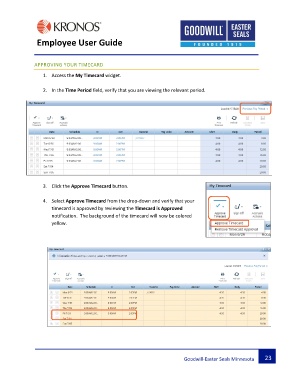Page 24 - Kronos - Employee User Guide
P. 24
Employee User Guide
APPROVING YOUR TIMECARD
1. Access the My Timecard widget.
2. In the Time Period field, verify that you are viewing the relevant period.
3. Click the Approve Timecard button.
4. Select Approve Timecard from the drop-down and verify that your
timecard is approved by reviewing the Timecard is Approved
notification. The background of the timecard will now be colored
yellow.
Goodwill-Easter Seals Minnesota 23