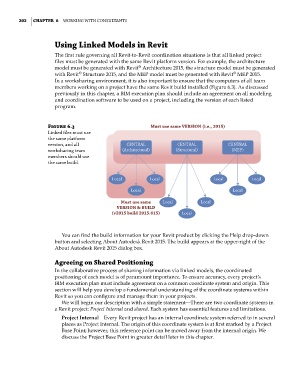Page 236 - Divyank Tyagi
P. 236
202 | ChaPter 6 Working With Consultants
Using Linked Models in revit
The first rule governing all Revit-to-Revit coordination situations is that all linked project
files must be generated with the same Revit platform version. For example, the architecture
model must be generated with Revit Architecture 2015, the structure model must be generated
®
®
®
with Revit Structure 2015, and the MEP model must be generated with Revit MEP 2015.
In a worksharing environment, it is also important to ensure that the computers of all team
members working on a project have the same Revit build installed (Figure 6.3). As discussed
previously in this chapter, a BIM execution plan should include an agreement on all modeling
and coordination software to be used on a project, including the version of each listed
program.
Figure 6.3 Must use same VERSION (i.e., 2015)
linked files must use
the same platform
version, and all CENTRAL CENTRAL CENTRAL
worksharing team (Architectural) (Structural) (MEP)
members should use
the same build.
Local Local Local Local
Local Local
Must use same Local Local
VERSION & BUILD
(v2015 build 2015.615) Local
You can find the build information for your Revit product by clicking the Help drop-down
button and selecting About Autodesk Revit 2015. The build appears at the upper-right of the
About Autodesk Revit 2015 dialog box.
agreeing on Shared Positioning
In the collaborative process of sharing information via linked models, the coordinated
positioning of each model is of paramount importance. To ensure accuracy, every project’s
BIM execution plan must include agreement on a common coordinate system and origin. This
section will help you develop a fundamental understanding of the coordinate systems within
Revit so you can configure and manage them in your projects.
We will begin our description with a simple statement—There are two coordinate systems in
a Revit project: Project Internal and shared. Each system has essential features and limitations.
Project Internal Every Revit project has an internal coordinate system referred to in several
places as Project Internal. The origin of this coordinate system is at first marked by a Project
Base Point; however, this reference point can be moved away from the internal origin. We
discuss the Project Base Point in greater detail later in this chapter.
c06.indd 202 5/3/2014 12:48:00 PM