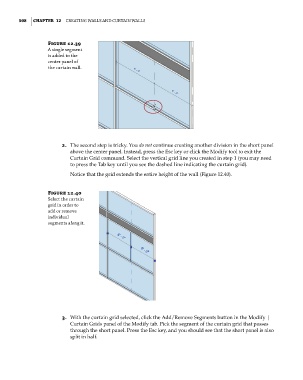Page 542 - Divyank Tyagi
P. 542
508 | ChaPTER 12 Creating Walls and Curtain Walls
Figure 12.39
a single segment
is added to the
center panel of
the curtain wall.
2. The second step is tricky. You do not continue creating another division in the short panel
above the center panel. Instead, press the Esc key or click the Modify tool to exit the
Curtain Grid command. Select the vertical grid line you created in step 1 (you may need
to press the Tab key until you see the dashed line indicating the curtain grid).
Notice that the grid extends the entire height of the wall (Figure 12.40).
Figure 12.40
select the curtain
grid in order to
add or remove
individual
segments along it.
3. With the curtain grid selected, click the Add/Remove Segments button in the Modify |
Curtain Grids panel of the Modify tab. Pick the segment of the curtain grid that passes
through the short panel. Press the Esc key, and you should see that the short panel is also
split in half.
c12.indd 508 5/3/2014 11:13:07 AM