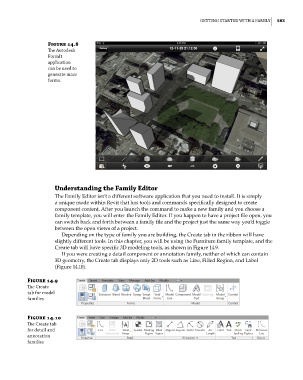Page 617 - Divyank Tyagi
P. 617
|
getting starteD with a Family 583
Figure 14.8
The autodesk
Formit
application
can be used to
generate mass
forms.
Understanding the Family Editor
The Family Editor isn’t a different software application that you need to install. It is simply
a unique mode within Revit that has tools and commands specifically designed to create
component content. After you launch the command to make a new family and you choose a
family template, you will enter the Family Editor. If you happen to have a project file open, you
can switch back and forth between a family file and the project just the same way you’d toggle
between the open views of a project.
Depending on the type of family you are building, the Create tab in the ribbon will have
slightly different tools. In this chapter, you will be using the Furniture family template, and the
Create tab will have specific 3D modeling tools, as shown in Figure 14.9.
If you were creating a detail component or annotation family, neither of which can contain
3D geometry, the Create tab displays only 2D tools such as Line, Filled Region, and Label
(Figure 14.10).
Figure 14.9
The Create
tab for model
families
Figure 14.10
The Create tab
for detail and
annotation
families
c14.indd 583 5/3/2014 11:29:09 AM