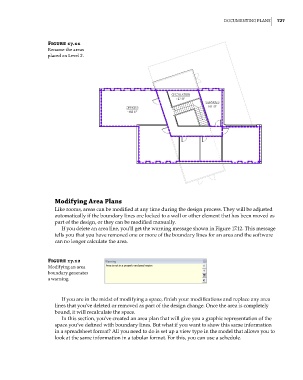Page 761 - Divyank Tyagi
P. 761
|
Documenting Plans 727
Figure 17.11
rename the areas
placed on level 2.
Modifying area Plans
Like rooms, areas can be modified at any time during the design process. They will be adjusted
automatically if the boundary lines are locked to a wall or other element that has been moved as
part of the design, or they can be modified manually.
If you delete an area line, you’ll get the warning message shown in Figure 17.12. This message
tells you that you have removed one or more of the boundary lines for an area and the software
can no longer calculate the area.
Figure 17.12
modifying an area
boundary generates
a warning.
If you are in the midst of modifying a space, finish your modifications and replace any area
lines that you’ve deleted or removed as part of the design change. Once the area is completely
bound, it will recalculate the space.
In this section, you’ve created an area plan that will give you a graphic representation of the
space you’ve defined with boundary lines. But what if you want to show this same information
in a spreadsheet format? All you need to do is set up a view type in the model that allows you to
look at the same information in a tabular format. For this, you can use a schedule.
c17.indd 727 5/3/2014 11:46:24 AM