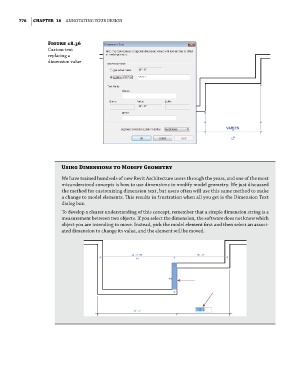Page 810 - Divyank Tyagi
P. 810
776 | ChApTer 18 AnnotAting Your Design
Figure 18.36
Custom text
replacing a
dimension value
Using Dimensions to Modify Geometry
we have trained hundreds of new revit Architecture users through the years, and one of the most
misunderstood concepts is how to use dimensions to modify model geometry. we just discussed
the method for customizing dimension text, but users often will use this same method to make
a change to model elements. This results in frustration when all you get is the Dimension text
dialog box.
to develop a clearer understanding of this concept, remember that a simple dimension string is a
measurement between two objects. if you select the dimension, the software does not know which
object you are intending to move. instead, pick the model element first and then select an associ-
ated dimension to change its value, and the element will be moved.
c18.indd 776 5/3/2014 11:56:01 AM