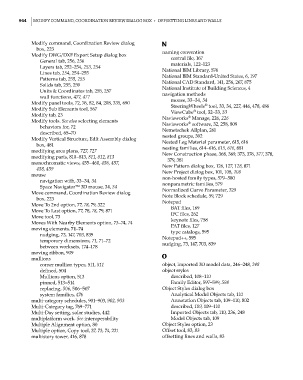Page 978 - Divyank Tyagi
P. 978
944 | modify commAnd, coordinAtion review diAloG Box • offSettinG lineS And wAllS
Modify command, Coordination Review dialog N
box, 223
Modify DWG/DXF Export Setup dialog box naming convention
General tab, 256, 256 central file, 167
materials, 122–123
Layers tab, 252–254, 253, 254
Lines tab, 254, 254–255 National BIM Library, 574
National BIM Standard-United States, 6, 197
Patterns tab, 255, 255
Solids tab, 255, 259 National CAD Standard, 141, 256, 267, 875
National Institute of Building Sciences, 4
Units & Coordinates tab, 255, 257
wall functions, 477, 477 navigation methods
Modify panel tools, 72, 76, 82, 84, 208, 335, 690 mouse, 33–34, 34 ®
Modify Sub Elements tool, 567 SteeringWheels tool, 33, 34, 227, 446, 478, 486
®
ViewCube tool, 32–33, 33
Modify tab, 23 ®
Modify tools. See also selecting elements Navisworks Manage, 226, 226
®
Navisworks software, 32, 258, 809
behaviors for, 72
described, 65–70 Nemetschek Allplan, 261
Modify Vertical Structure, Edit Assembly dialog nested groups, 392
box, 481 Nested Leg Material parameter, 615, 616
modifying area plans, 727, 727 nesting families, 614–616, 615, 616, 881
modifying parts, 810–813, 811, 812, 813 New Construction phase, 368, 369, 373, 376, 377, 378,
379, 381
monochromatic views, 455–460, 456, 457,
458, 459 New Pattern dialog box, 126, 127, 128, 871
mouse New Project dialog box, 101, 108, 108
navigation with, 33–34, 34 non-hosted family types, 579–580
nonparametric families, 579
Space Navigator™ 3D mouse, 34, 34
Move command, Coordination Review dialog Normalized Curve Parameter, 329
Note Block schedule, 59, 729
box, 223
Move To 2nd option, 77, 78, 79, 322 Notepad
BAT files, 169
Move To Last option, 77, 78, 78, 79, 871
Move tool, 73 IFC files, 262
keynote files, 758
Moves With Nearby Elements option, 73–74, 74
moving elements, 71–74 PAT files, 127
type catalogs, 595
nudging, 73, 147, 703, 839
temporary dimensions, 71, 71–72 Notepad++, 595
nudging, 73, 147, 703, 839
between worksets, 174–178
moving ribbon, 909
mullions O
corner mullion types, 511, 511 object, imported 3D model data, 246–248, 248
defined, 504 object styles
Mullions option, 513 described, 108–110
pinned, 513–514 Family Editor, 597–599, 598
replacing, 506, 506–507 Object Styles dialog box
system families, 476 Analytical Model Objects tab, 110
multi-category schedules, 901–903, 902, 903 Annotation Objects tab, 109–110, 802
Multi-Category tag, 769–771 described, 109, 109–110
Multi-Day setting, solar studies, 442 Imported Objects tab, 110, 236, 248
multiplatform work. See interoperability Model Objects tab, 109
Multiple Alignment option, 80 Object Styles option, 23
Multiple option, Copy tool, 37, 73, 74, 221 Offset tool, 83, 83
multistory tower, 416, 878 offsetting lines and walls, 83
bindex.indd 944 05-05-2014 16:28:40