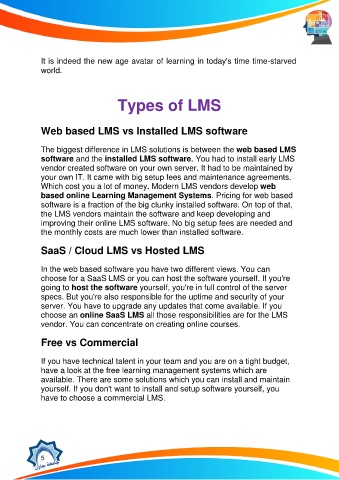Page 5 - some tools and applications for E-learning
P. 5
It is indeed the new age avatar of learning in today's time time-starved
world.
Types of LMS
Web based LMS vs Installed LMS software
The biggest difference in LMS solutions is between the web based LMS
software and the installed LMS software. You had to install early LMS
vendor created software on your own server. It had to be maintained by
your own IT. It came with big setup fees and maintenance agreements.
Which cost you a lot of money. Modern LMS vendors develop web
based online Learning Management Systems. Pricing for web based
software is a fraction of the big clunky installed software. On top of that,
the LMS vendors maintain the software and keep developing and
improving their online LMS software. No big setup fees are needed and
the monthly costs are much lower than installed software.
SaaS / Cloud LMS vs Hosted LMS
In the web based software you have two different views. You can
choose for a SaaS LMS or you can host the software yourself. If you're
going to host the software yourself, you're in full control of the server
specs. But you're also responsible for the uptime and security of your
server. You have to upgrade any updates that come available. If you
choose an online SaaS LMS all those responsibilities are for the LMS
vendor. You can concentrate on creating online courses.
Free vs Commercial
If you have technical talent in your team and you are on a tight budget,
have a look at the free learning management systems which are
available. There are some solutions which you can install and maintain
yourself. If you don't want to install and setup software yourself, you
have to choose a commercial LMS.
5