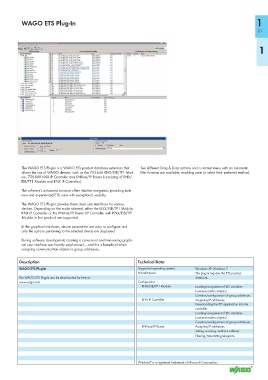Page 23 - Wago_AutomationTechnology_Volume3_2015_US.pdf
P. 23
WAGO ETS Plug-In 1
21
1
The WAGO ETS Plug-In is a WAGO ETS product database extension that Two different Drag & Drop options and a context menu with an automatic
allows the use of WAGO devices, such as the 753-646 KNX/EIB/TP1 Mod- filter function are available, enabling users to select their preferred method.
ule, 750-889 KNX IP Controller and KNXnet/IP Router (consisting of KNX/
EIB/TP1 Module and KNX IP Controller).
The software’s enhanced structure offers intuitive navigation, providing both
new and experienced ETS users with exceptional usability.
The WAGO ETS Plug-In provides three clear user interfaces for various
devices. Depending on the mode selected, either the KNX/EIB/TP1 Module,
KNX IP Controller or the KNXnet/IP Router (IP Controller with KNX/EIB/TP1
Module in first position) are supported.
In the graphical interfaces, device parameters are easy to configure and
only the options pertaining to the selected device are displayed.
During software development, creating a convenient and time-saving graphi-
cal user interface was heavily emphasized — and this is beneficial when
assigning communication objects to group addresses.
Description Technical Data
WAGO ETS Plug-In Supported operating systems Windows XP, Windows 7
Miscellaneous The plug-in requires the ETS product
The WAGO ETS Plug-In can be downloaded for free at: database.
www.wago.com Configuration
KNX/EIB/TP1 Module Loading/assignment of IEC variables
(communication objects)
Creation/configuration of group addresses
KNX IP Controller Assigning IP addresses
Downloading the IEC application into the
controller
Loading/assignment of IEC variables
(communication objects)
Creation/configuration of group addresses
KNXnet/IP Router Assigning IP addresses
Setting a routing multicast address
Filtering/transmitting telegrams
Windows is a registered trademark of Microsoft Corporation.
®