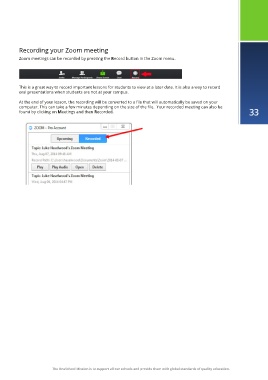Page 33 - OSA VC Teacher's Guide
P. 33
Recording your Zoom meeting
Zoom meetings can be recorded by pressing the Record button in the Zoom menu.
This is a great way to record important lessons for students to view at a later date. It is also a way to record
oral presentations when students are not at your campus.
At the end of your lesson, the recording will be converted to a file that will automatically be saved on your
computer. This can take a few minutes depending on the size of the file. Your recorded meeting can also be
found by clicking on Meetings and then Recorded. 33
The OneSchool Mission is to support all our schools and provide them with global standards of quality education.