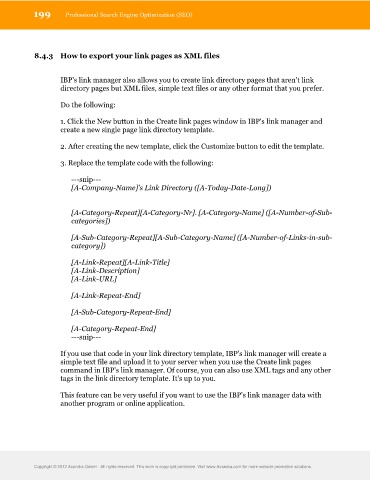Page 200 - Professional Search Engine Optimization (SEO)
P. 200
199 Professional Search Engine Optimization (SEO)
8.4.3 How to export your link pages as XML files
IBP's link manager also allows you to create link directory pages that aren't link
directory pages but XML files, simple text files or any other format that you prefer.
Do the following:
1. Click the New button in the Create link pages window in IBP's link manager and
create a new single page link directory template.
2. After creating the new template, click the Customize button to edit the template.
3. Replace the template code with the following:
---snip---
[A-Company-Name]'s Link Directory ([A-Today-Date-Long])
[A-Category-Repeat][A-Category-Nr]. [A-Category-Name] ([A-Number-of-Sub-
categories])
[A-Sub-Category-Repeat][A-Sub-Category-Name] ([A-Number-of-Links-in-sub-
category])
[A-Link-Repeat][A-Link-Title]
[A-Link-Description]
[A-Link-URL]
[A-Link-Repeat-End]
[A-Sub-Category-Repeat-End]
[A-Category-Repeat-End]
---snip---
If you use that code in your link directory template, IBP's link manager will create a
simple text file and upload it to your server when you use the Create link pages
command in IBP's link manager. Of course, you can also use XML tags and any other
tags in the link directory template. It's up to you.
This feature can be very useful if you want to use the IBP's link manager data with
another program or online application.
Copyright © 2012 Axandra GmbH - All rights reserved. This work is copyright protected. Visit www.Axandra.com for more website promotion solutions.