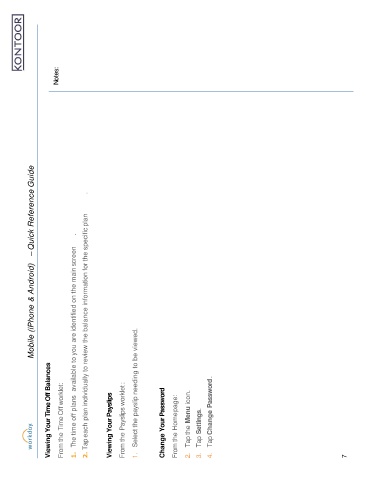Page 112 - New Hire Book 012022
P. 112
Mobile (iPhone & Android) – Quick Reference Guide
Viewing Your Time Off Balances
Notes:
From the Time Off worklet:
1. The time off plans available to you are identified on the main screen .
2. Tap each plan individually to review the balance information for the specific plan .
Viewing Your Payslips
From the Payslips worklet :
1. Select the payslip needing to be viewed.
Change YourPassword
From the Homepage:
2. Tap the Menu icon.
3. Tap Settings.
4. Tap Change Password.
7