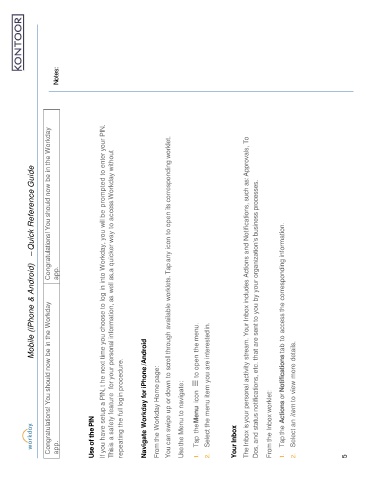Page 110 - New Hire Book 012022
P. 110
Mobile (iPhone & Android) – Quick Reference Guide
Congratulations! You should now be in the Workday Congratulations! You should now be in the Workday
app. app. Notes:
Use of thePIN
If you have setup a PIN, t he next time you choose to log in into Workday, you will be prompted to enter your PIN.
This is a safety feature for your personal information, as well as,a quicker way to access Workday without
repeating the full login procedure.
Navigate Workday for iPhone /Android
From the Workday Home page:
You can swipe up or down to scroll through available worklets. Tap any icon to open its corresponding worklet.
Use the Menu to navigate:
1. Tap theMenu icon to open the menu.
2. Select the menu item you are interestedin.
Your Inbox
The Inbox is your personal activity stream. Your Inbox includes Actions and Notifications, such as: Approvals, To
Dos, and status notifications, etc. that are sent to you by your organization’s business processes.
From the Inbox worklet:
1. Tap the Actions or Notifications tab to access the corresponding information.
2. Select an item to view more details.
5