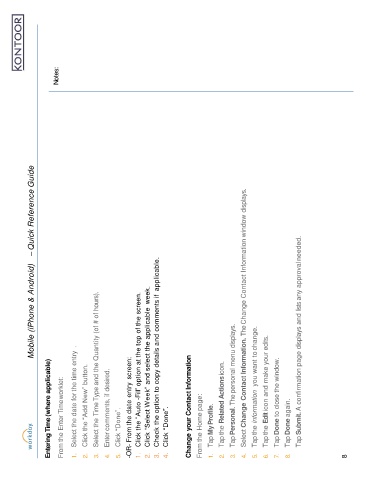Page 113 - New Hire Book 012022
P. 113
Mobile (iPhone & Android) – Quick Reference Guide
Entering Time (where applicable)
Notes:
From the Enter Timeworklet:
1. Select the date for the time entry .
2. Click the “Add New” button.
3. Select the Time Type and the Quantity (of # of hours).
4. Enter comments, if desired.
5. Click “Done”.
-OR- From the date entry screen:
1. Click the “Auto -Fill” option at the top of the screen.
2. Click “Select Week” and select the applicable week.
3. Check the option to copy details and comments if applicable.
4. Click “Done”.
Change your Contact Information
From the Home page:
1. Tap MyProfile.
2. Tap the Related Actionsicon.
3. Tap Personal. The personal menu displays.
4. Select Change Contact Information. The Change Contact Information window displays.
5. Tap the information you want to change.
6. Tap the Edit icon and make your edits.
7. Tap Done to close the window.
8. Tap Done again.
Tap Submit. A confirmation page displays and lists any approval needed.
8