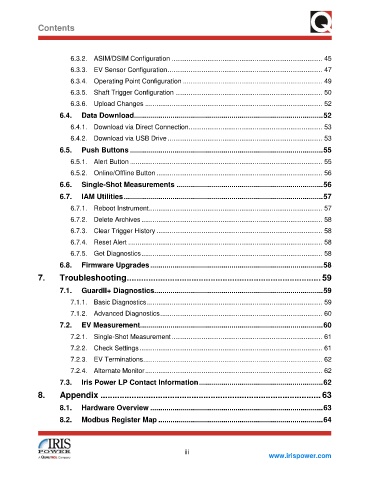Page 5 - GuardII+ Series 4208 Platform EV User Manual
P. 5
Contents
6.3.2. ASIM/DSIM Configuration ................................................................................ 45
6.3.3. EV Sensor Configuration .................................................................................. 47
6.3.4. Operating Point Configuration .......................................................................... 49
6.3.5. Shaft Trigger Configuration .............................................................................. 50
6.3.6. Upload Changes .............................................................................................. 52
6.4. Data Download ............................................................................................. 52
6.4.1. Download via Direct Connection....................................................................... 53
6.4.2. Download via USB Drive .................................................................................. 53
6.5. Push Buttons ............................................................................................... 55
6.5.1. Alert Button ...................................................................................................... 55
6.5.2. Online/Offline Button ........................................................................................ 56
6.6. Single-Shot Measurements ........................................................................ 56
6.7. IAM Utilities .................................................................................................. 57
6.7.1. Reboot Instrument ............................................................................................ 57
6.7.2. Delete Archives ................................................................................................ 58
6.7.3. Clear Trigger History ........................................................................................ 58
6.7.4. Reset Alert ....................................................................................................... 58
6.7.5. Get Diagnostics ................................................................................................ 58
6.8. Firmware Upgrades ..................................................................................... 58
7. Troubleshooting ................................................................................. 59
7.1. GuardII+ Diagnostics................................................................................... 59
7.1.1. Basic Diagnostics ............................................................................................. 59
7.1.2. Advanced Diagnostics ...................................................................................... 60
7.2. EV Measurement .......................................................................................... 60
7.2.1. Single-Shot Measurement ................................................................................ 61
7.2.2. Check Settings ................................................................................................. 61
7.2.3. EV Terminations ............................................................................................... 62
7.2.4. Alternate Monitor .............................................................................................. 62
7.3. Iris Power LP Contact Information ............................................................. 62
8. Appendix ............................................................................................ 63
8.1. Hardware Overview ..................................................................................... 63
8.2. Modbus Register Map ................................................................................. 64
iii
www.irispower.com