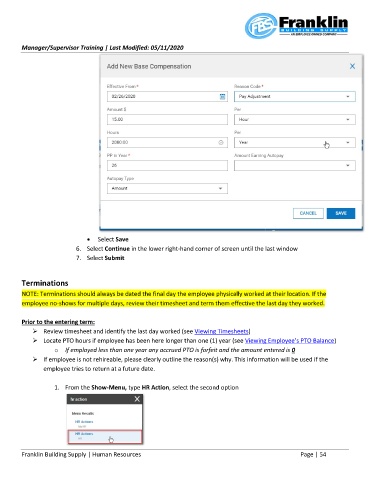Page 54 - Supervisor_Manager Training Manual
P. 54
Manager/Supervisor Training | Last Modified: 05/11/2020
• Select Save
6. Select Continue in the lower right-hand corner of screen until the last window
7. Select Submit
Terminations
NOTE: Terminations should always be dated the final day the employee physically worked at their location. If the
employee no-shows for multiple days, review their timesheet and term them effective the last day they worked.
Prior to the entering term:
➢ Review timesheet and identify the last day worked (see Viewing Timesheets)
➢ Locate PTO hours if employee has been here longer than one (1) year (see Viewing Employee’s PTO Balance)
o If employed less than one year any accrued PTO is forfeit and the amount entered is 0
➢ If employee is not rehireable, please clearly outline the reason(s) why. This information will be used if the
employee tries to return at a future date.
1. From the Show-Menu, type HR Action, select the second option
Franklin Building Supply | Human Resources Page | 54