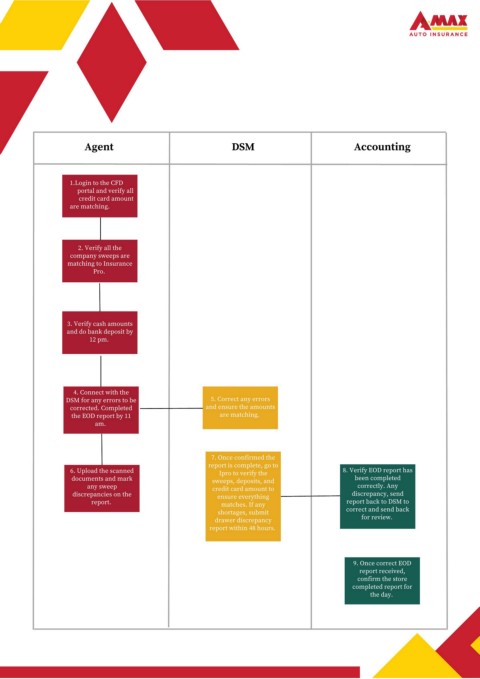Page 43 - Sales and Operations Handbook for Managers.pdf
P. 43
Agent DSM Accounting
1.Login to the CFD
portal and verify all
credit card amount
are matching.
2. Verify all the
company sweeps are
matching to Insurance
Pro.
3. Verify cash amounts
and do bank deposit by
12 pm.
4. Connect with the
DSM for any errors to be 5. Correct any errors
corrected. Completed and ensure the amounts
the EOD report by 11 are matching.
am.
7. Once confirmed the
report is complete, go to
6. Upload the scanned Ipro to verify the 8. Verify EOD report has
documents and mark sweeps, deposits, and been completed
any sweep credit card amount to correctly. Any
discrepancies on the ensure everything discrepancy, send
report. matches. If any report back to DSM to
shortages, submit correct and send back
drawer discrepancy for review.
report within 48 hours.
9. Once correct EOD
report received,
confirm the store
completed report for
the day.