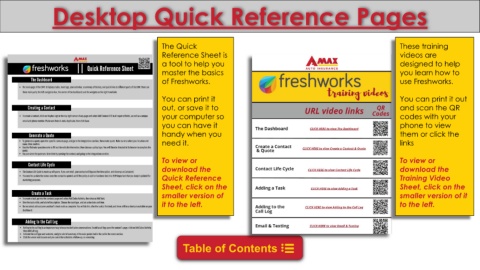Page 19 - Freshworks Expert Guide Book
P. 19
Desktop Quick Reference Pages
The Quick These training
Reference Sheet is videos are
a tool to help you designed to help
master the basics you learn how to
of Freshworks. use Freshworks.
You can print it You can print it out
out, or save it to and scan the QR
your computer so codes with your
you can have it phone to view
handy when you them or click the
need it. links
To view or To view or
download the download the
Quick Reference Training Video
Sheet, click on the Sheet, click on the
smaller version of smaller version of it
it to the left. to the left.
Table of Contents ፧☰