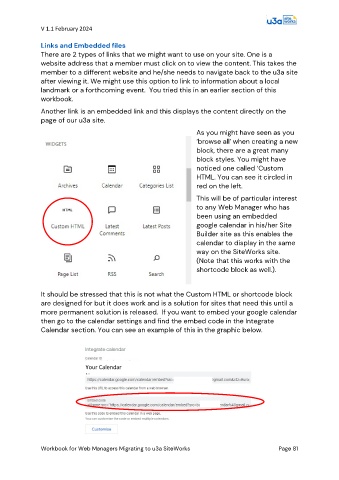Page 81 - PAM - PROOF
P. 81
V 1.1 February 2024
Links and Embedded files
There are 2 types of links that we might want to use on your site. One is a
website address that a member must click on to view the content. This takes the
member to a different website and he/she needs to navigate back to the u3a site
after viewing it. We might use this option to link to information about a local
landmark or a forthcoming event. You tried this in an earlier section of this
workbook.
Another link is an embedded link and this displays the content directly on the
page of our u3a site.
As you might have seen as you
‘browse all’ when creating a new
block, there are a great many
block styles. You might have
noticed one called ‘Custom
HTML. You can see it circled in
red on the left.
This will be of particular interest
to any Web Manager who has
been using an embedded
google calendar in his/her Site
Builder site as this enables the
calendar to display in the same
way on the SiteWorks site.
(Note that this works with the
shortcode block as well.).
It should be stressed that this is not what the Custom HTML or shortcode block
are designed for but it does work and is a solution for sites that need this until a
more permanent solution is released. If you want to embed your google calendar
then go to the calendar settings and find the embed code in the Integrate
Calendar section. You can see an example of this in the graphic below.
Your Calendar
Name
Workbook for Web Managers Migrating to u3a SiteWorks Page 81