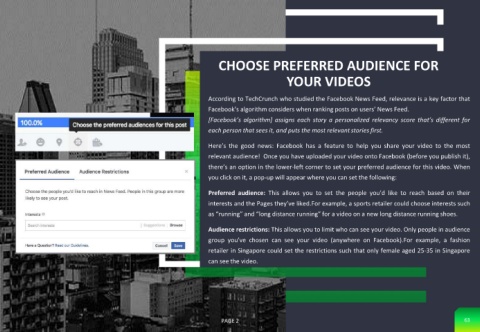Page 63 - creatingvideos
P. 63
CHOOSE PREFERRED AUDIENCE FOR
YOUR VIDEOS
According to TechCrunch who studied the Facebook News Feed, relevance is a key factor that
Facebook’s algorithm considers when ranking posts on users’ News Feed.
[Facebook’s algorithm] assigns each story a personalized relevancy score that’s different for
each person that sees it, and puts the most relevantstories first.
Here’s the good news: Facebook has a feature to help you share your video to the most
relevant audience! Once you have uploaded your video onto Facebook (before you publish it),
there’s an option in the lower-left corner to set your preferred audience for this video. When
you click on it, a pop-up will appear where you can set the following:
Preferred audience: This allows you to set the people you’d like to reach based on their
interests and the Pages they’ve liked.For example, a sports retailer could choose interests such
as “running” and “long distance running” for a video on a new long distance running shoes.
Audience restrictions: This allows you to limit who can see your video. Only people in audience
group you’ve chosen can see your video (anywhere on Facebook).For example, a fashion
retailer in Singapore could set the restrictions such that only female aged 25-35 in Singapore
can see the video.
PAGE 2 63