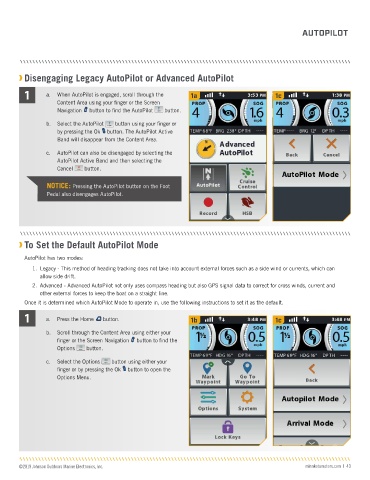Page 43 - i-Pilot Link Owner's Manual
P. 43
AUTOPILOT
Disengaging Legacy AutoPilot or Advanced AutoPilot
1 a. When AutoPilot is engaged, scroll through the 12:53 PM Spot-Lock T T T T T o G G GoTo 1a 2e
1d
1c
o
o
o
G G GoTo
o
o
o
T
T
T
o
T
T
T
iTrack
PROP
Content Area using your finger or the Screen SOG mph M Mark a r k
G GoTo
TEMP 199 °F BRG 359° DPTH 9999 km Waypoint Waypoint o o o o T T T T T
Navigation button to find the AutoPilot Autopilot button. System
Options
Cruise Control
12:53 PM
G G GoTo
Spot-Lock o o o T T T T T o G G GoTo iTrack T T T o T T o T o o
PROP SOG
mph Record HSB Ulterra
M Mark
Waypoint a k r G GoTo o o o T T T T T o
TEMP 199 °F BRG 359° DPTH 9999 km Waypoint
b. Select the AutoPilot Autopilot button using your finger or Keypad Lock
T
T
T
T
T
o
G GoTo
o
o
T
T
T
T
T
o
G GoTo
o
o
o
o
Spot-Lock
iTrack
Cruise Control
Options
System
by pressing the Ok button. The AutoPilot Active
Record
Ulterra
HSB
Band will disappear from the Content Area.
T
T
T
o
o
o
o
T
T
T
T
T
T
o
o
G GoTo
o
T
o
G GoTo
iTrack
Keypad Lock
Spot-Lock
c. AutoPilot can also be disengaged by selecting the
AutoPilot Active Band and then selecting the
Cancel Cancel button.
NOTICE: Pressing the AutoPilot button on the Foot
Pedal also disengages AutoPilot.
To Set the Default AutoPilot Mode
AutoPilot has two modes:
1. Legacy - This method of heading tracking does not take into account external forces such as a side wind or currents, which can
allow side drift.
2. Advanced - Advanced AutoPilot not only uses compass heading but also GPS signal data to correct for cross winds, current and
other external forces to keep the boat on a straight line.
Once it is determined which AutoPilot Mode to operate in, use the following instructions to set it as the default.
1 a. Press the Home button. 1b 1c
b. Scroll through the Content Area using either your
12:53 PM SOG Spot-Lock o o o o T T T T T iTrack G G GoTo T o T T T o T T o o
G G GoTo
PROP
finger or the Screen Navigation button to find the
mph
M Mark
G GoTo
TEMP 199 °F BRG 359° DPTH 9999 km Waypoint a k r Waypoint o o o T T T T T o
Options Options button. G G GoTo o o o T T T T T o G G GoTo o o o T T T T T T o
12:53 PM
Autopilot
Cruise Control
PROP System SOG Spot-Lock iTrack
mph
Record HSB Ulterra M Mark a r k G GoTo o o o T T o T T T
TEMP 199 °F BRG 359° DPTH 9999 km Waypoint Waypoint
c. Select the Options Options button using either your
T
o
G GoTo
o
o
T
o
G GoTo
T
T
T
T
T
o
T
T
T
o
o
o
Keypad Lock
Autopilot
Cruise Control
Spot-Lock
iTrack
System
finger or by pressing the Ok button to open the
HSB
Ulterra
Record
Options Menu. G GoTo iTrack o o o T T T T T o Keypad Lock
T
T
o
o
o
T
G GoTo
o
T
T
Spot-Lock
©2019 Johnson Outdoors Marine Electronics, Inc. minnkotamotors.com | 43