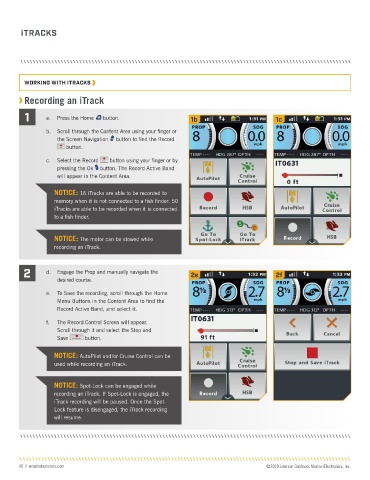Page 46 - i-Pilot Link Owner's Manual
P. 46
i TRACKS
WORKING WITH ITRACKS
Recording an iTrack
1 a. Press the Home button. 1b 1c
b. Scroll through the Content Area using your finger or
o
T
T
T
o
o
G G GoTo
12:53 PM
T
o
T
T
T
T
T
T
o
o
G G GoTo
o
T
o
Spot-Lock
iTrack
SOG
PROP
mph
M Mark
the Screen Navigation button to find the Record
TEMP 199 °F BRG 359° DPTH 9999 km Waypoint a r k Waypoint G GoTo o o T o T T T T o
Autopilot Cruise Control Options System 12:53 PM G G GoTo o o o T T T T T o G G GoTo T o T T T T T o o o
Spot-Lock iTrack
PROP SOG
Record button. mph M Mark a r k G GoTo o o o T T T T T o
Ulterra
HSB
TEMP 199 °F BRG 359° DPTH 9999 km Waypoint Waypoint
G GoTo o o o T T T T T o G GoTo o o o T T T T T o
Spot-Lock iTrack Keypad Lock
Autopilot Cruise Control Options System
c. Select the Record Record button using your finger or by
HSB
Ulterra
pressing the Ok button. The Record Active Band
T
o
T
o
G GoTo
o
o
T
T
T
T
T
T
o
T
T
o
G GoTo
o
o
iTrack
Keypad Lock
Spot-Lock
will appear in the Content Area.
NOTICE: 16 iTracks are able to be recorded to
memory when it is not connected to a fish finder. 50
iTracks are able to be recorded when it is connected
to a fish finder.
NOTICE: The motor can be stowed while
recording an iTrack.
2 d. Engage the Prop and manually navigate the 2e 2f
desired course.
e. To Save the recording, scroll through the Home
Menu Buttons in the Content Area to find the
Record Active Band, and select it.
f. The Record Control Screen will appear.
Scroll through it and select the Stop and
Save Stop and Save iTrack button.
NOTICE: AutoPilot and/or Cruise Control can be
used while recording an iTrack.
NOTICE: Spot-Lock can be engaged while
recording an iTrack. If Spot-Lock is engaged, the
iTrack recording will be paused. Once the Spot-
Lock feature is disengaged, the iTrack recording
will resume.
46 | minnkotamotors.com ©2019 Johnson Outdoors Marine Electronics, Inc.