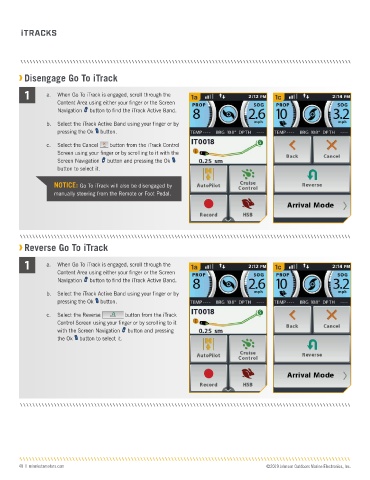Page 48 - i-Pilot Link Owner's Manual
P. 48
i TRACKS
Disengage Go To iTrack
1 a. When Go To iTrack is engaged, scroll through the 1a 2e
1d
1c
Content Area using either your finger or the Screen
Navigation button to find the iTrack Active Band.
b. Select the iTrack Active Band using your finger or by
pressing the Ok button.
c. Select the Cancel Cancel button from the iTrack Control
Screen using your finger or by scrolling to it with the
Screen Navigation button and pressing the Ok
button to select it.
NOTICE: Go To iTrack will also be disengaged by
manually steering from the Remote or Foot Pedal.
Reverse Go To iTrack
1 a. When Go To iTrack is engaged, scroll through the 1a 2e
1d
1c
Content Area using either your finger or the Screen
Navigation button to find the iTrack Active Band.
b. Select the iTrack Active Band using your finger or by
pressing the Ok button.
c. Select the Reverse Reverse button from the iTrack
Control Screen using your finger or by scrolling to it
with the Screen Navigation button and pressing
the Ok button to select it.
48 | minnkotamotors.com ©2019 Johnson Outdoors Marine Electronics, Inc.