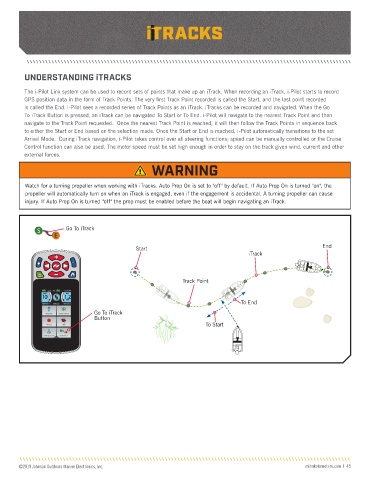Page 45 - i-Pilot Link Owner's Manual
P. 45
i i
TRaCKs
UNDERSTANDING iTRACKS
The i-Pilot Link system can be used to record sets of points that make up an iTrack. When recording an iTrack, i-Pilot starts to record
GPS position data in the form of Track Points. The very first Track Point recorded is called the Start, and the last point recorded
is called the End. i-Pilot sees a recorded series of Track Points as an iTrack. iTracks can be recorded and navigated. When the Go
To iTrack Button is pressed, an iTrack can be navigated To Start or To End. i-Pilot will navigate to the nearest Track Point and then
navigate to the Track Point requested. Once the nearest Track Point is reached, it will then follow the Track Points in sequence back
to either the Start or End based on the selection made. Once the Start or End is reached, i-Pilot automatically transitions to the set
Arrival Mode. During iTrack navigation, i-Pilot takes control over all steering functions; speed can be manually controlled or the Cruise
Control function can also be used. The motor speed must be set high enough in order to stay on the track given wind, current and other
external forces.
WARNING
Watch for a turning propeller when working with iTracks. Auto Prop On is set to "off" by default. If Auto Prop On is turned "on", the
propeller will automatically turn on when an iTrack is engaged, even if the engagement is accidental. A turning propeller can cause
injury. If Auto Prop On is turned "off" the prop must be enabled before the boat will begin navigating an iTrack.
Go To iTrack
End
Start
iTrack
Track Point
To End
Go To iTrack
Button
To Start
©2019 Johnson Outdoors Marine Electronics, Inc. minnkotamotors.com | 45