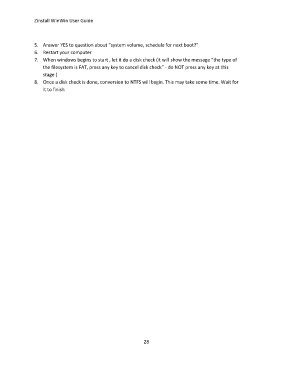Page 28 - zinstall_user_guide_winwin_Neat
P. 28
Zinstall WinWin User Guide
5. Answer YES to question about “system volume, schedule for next boot?”
6. Restart your computer
7. When windows begins to start , let it do a disk check (it will show the message “the type of
the filesystem is FAT, press any key to cancel disk check” - do NOT press any key at this
stage )
8. Once a disk check is done, conversion to NTFS will begin. This may take some time. Wait for
it to finish
28