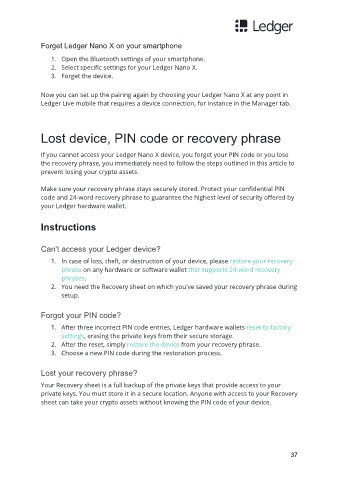Page 38 - Ledger Nano X User Manual
P. 38
Forget Ledger Nano X on your smartphone
1. Open the Bluetooth settings of your smartphone.
2. Select specific settings for your Ledger Nano X.
3. Forget the device.
Now you can set up the pairing again by choosing your Ledger Nano X at any point in
Ledger Live mobile that requires a device connection, for instance in the Manager tab.
Lost device, PIN code or recovery phrase
If you cannot access your Ledger Nano X device, you forget your PIN code or you lose
the recovery phrase, you immediately need to follow the steps outlined in this article to
prevent losing your crypto assets.
Make sure your recovery phrase stays securely stored. Protect your confidential PIN
code and 24-word recovery phrase to guarantee the highest level of security offered by
your Ledger hardware wallet.
Instructions
Can't access your Ledger device?
1. In case of loss, theft, or destruction of your device, please restore your recovery
phrase on any hardware or software wallet that supports 24-word recovery
phrases.
2. You need the Recovery sheet on which you've saved your recovery phrase during
setup.
Forgot your PIN code?
1. After three incorrect PIN code entries, Ledger hardware wallets reset to factory
settings, erasing the private keys from their secure storage.
2. After the reset, simply restore the device from your recovery phrase.
3. Choose a new PIN code during the restoration process.
Lost your recovery phrase?
Your Recovery sheet is a full backup of the private keys that provide access to your
private keys. You must store it in a secure location. Anyone with access to your Recovery
sheet can take your crypto assets without knowing the PIN code of your device.
37