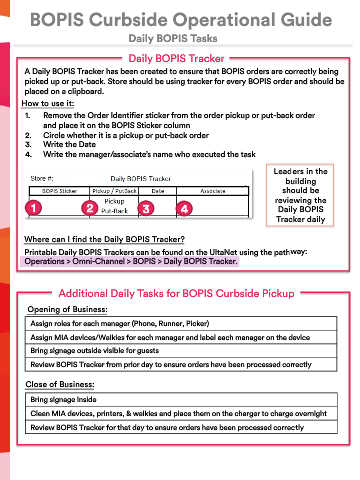Page 6 - BOPIS Curbside Guidebook
P. 6
BOPIS Curbside Operational Guide
Daily BOPIS Tasks
Daily BOPIS Tracker
A Daily BOPIS Tracker has been created to ensure that BOPIS orders are correctly being
picked up or put-back. Store should be using tracker for every BOPIS order and should be
placed on a clipboard.
How to use it:
1. Remove the Order Identifier sticker from the order pickup or put-back order
and place it on the BOPIS Sticker column
2. Circle whether it is a pickup or put-back order
3. Write the Date
4. Write the manager/associate’s name who executed the task
Leaders in the
building
should be
reviewing the
1 2 3 4 Daily BOPIS
Tracker daily
Where can I find the Daily BOPIS Tracker?
Printable Daily BOPIS Trackers can be found on the UltaNet using the pathway:
Operations > Omni-Channel > BOPIS > Daily BOPIS Tracker.
Additional Daily Tasks for BOPIS Curbside Pickup
Opening of Business:
Assign roles for each manager (Phone, Runner, Picker)
Assign MIA devices/Walkies for each manager and label each manager on the device
Bring signage outside visible for guests
Review BOPIS Tracker from prior day to ensure orders have been processed correctly
Close of Business:
Bring signage inside
Clean MIA devices, printers, & walkies and place them on the charger to charge overnight
Review BOPIS Tracker for that day to ensure orders have been processed correctly