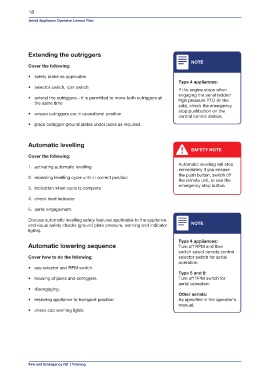Page 20 - Aerial Appliance Operator Lesson Plan V2
P. 20
18
Aerial Appliance Operator Lesson Plan
Extending the outriggers
NOTE
Cover the following:
• safety brake as applicable
Type 4 appliances:
• selector switch, rpm switch
If the engine stops when
engaging the aerial ladder/
• extend the outriggers – it is permitted to move both outriggers at high pressure PTO (in the
the same time
cab), check the emergency
stop pushbutton on the
• ensure outriggers are in operational position
central control station.
• place outrigger ground plates under jacks as required.
Automatic levelling
SAFETY NOTE
Cover the following:
Automatic levelling will stop
1. activating automatic levelling
immediately if you release
the push button, switch off
2. repeating levelling cycle until in correct position
the remote unit, or use the
emergency stop button.
3. indication when cycle is complete
4. check level indicator
5. aerial engagement.
Discuss automatic levelling safety features applicable to the appliance
and visual safety checks (ground plate pressure, warning and indicator NOTE
lights).
Type 4 appliances:
Automatic lowering sequence Turn off RPM and then
switch select remote control
Cover how to do the following: selector switch for aerial
operation.
• use selector and RPM switch.
Type 5 and 6:
• housing of jacks and outriggers. Turn off RPM switch for
aerial operation.
• disengaging.
Other aerials:
• restoring appliance to transport position As specified in the operator’s
manual.
• check cab warning lights
Fire and Emergency NZ | Training