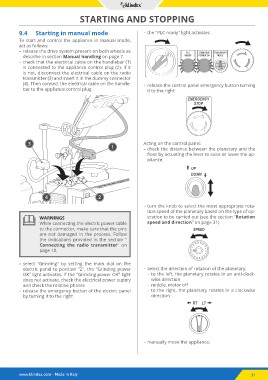Page 127 - QR KLINDEX EXPANDER850AT-RXt
P. 127
STARTING AND STOPPING
9.4 Starting in manual mode – the "PLC ready" light activates
To start and control the appliance in manual mode, OFF PLC GRINDING TRANSPORT
act as follows: 12 READY
– release the drive system present on both wheels as POWER OK MODE
describe in section Manual handling on page 7 OK
– check that the electrical cable on the handlebar (1)
LOW
is connected to the appliance control plug (2). If it
is not, disconnect the electrical cable on the radio – release the control panel emergency button turning
transmitter (3) and insert it in the dummy connector it to the right
(4). Then connect the electrical cable on the handle-
bar to the appliance control plug. EMERGENCY
STOP
3 Acting on the control panel:
1 – check the distance between the planetary and the
floor by actuating the lever to raise or lower the ap-
pliance
UP POWER
DOWN ON
42 – turn the knob to select the most appropriate rota-
tion speed of the planetary based on the type of op-
l WARNINGS eration to be carried out (see the section "Rotation
While connecting the electric power cable speed and direction" on page 31)
to the connector, make sure that the pins
are not damaged in the process. Follow SPEED
the indications provided in the section "
Connecting the radio transmitter" on – select the direction of rotation of the planetary;
page 18. -- to the left, the planetary rotates in an anti-clock-
wise direction
– select "Grinding" by setting the main dial on the -- middle, motor off
electric panel to position "2", the "Grinding power -- to the right, the planetary rotates in a clockwise
OK" light activates. If the "Grinding power OK" light direction
does not activate, check the electrical power supply
and check the relative phases RT LT
– release the emergency button of the electric panel
by turning it to the right
– manually move the appliance.
www.klindex.com - Made in Italy 37