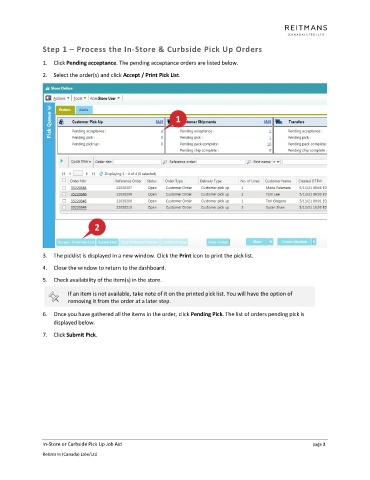Page 2 - In-Store and Curbside Pick Up Job Aid
P. 2
Step 1 – Process the In-Store & Curbside Pick Up Orders
1. Click Pending acceptance. The pending acceptance orders are listed below.
2. Select the order(s) and click Accept / Print Pick List.
1
2
3. The picklist is displayed in a new window. Click the Print icon to print the pick list.
4. Close the window to return to the dashboard.
5. Check availability of the item(s) in the store.
If an item is not available, take note of it on the printed pick list. You will have the option of
removing it from the order at a later step.
6. Once you have gathered all the items in the order, click Pending Pick. The list of orders pending pick is
displayed below.
7. Click Submit Pick.
In-Store or Curbside Pick Up Job Aid page 2
Reitmans (Canada) Ltée/Ltd